Creating an Automated Email Sequence dives into the world of marketing automation, offering a seamless way to reach your audience with personalized content and engaging strategies. From setting goals to designing captivating emails, this guide covers it all in a way that’s as cool as your favorite high school playlist.
Planning Your Automated Email Sequence is the first step on your journey to revolutionize your marketing game.
Introduction to Automated Email Sequences: Creating An Automated Email Sequence
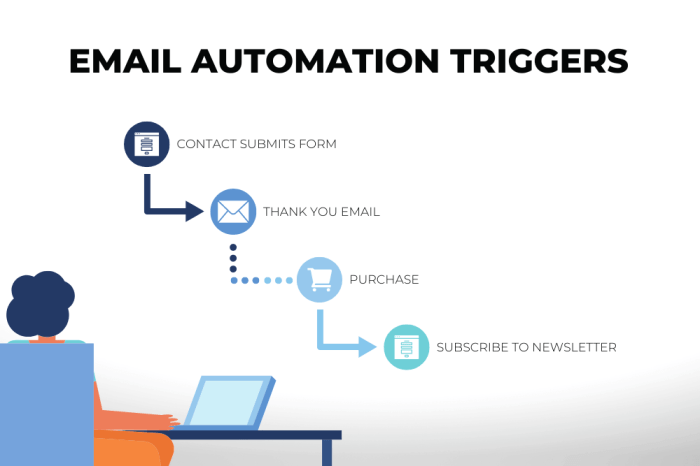
An automated email sequence is a series of pre-written emails that are sent out automatically based on specific triggers or timelines. These emails are designed to nurture leads, engage customers, and drive conversions without requiring manual intervention.
Automated email sequences offer several benefits for marketing efforts. They help businesses save time and resources by automating repetitive tasks, ensure timely and consistent communication with leads and customers, and allow for personalized messaging based on user behavior or preferences. Additionally, automated email sequences can improve customer engagement, increase brand loyalty, and ultimately drive sales.
Examples of Industries Benefiting from Automated Email Sequences
- E-commerce: Sending abandoned cart reminders, product recommendations, and order confirmations.
- Real Estate: Providing property listings, scheduling property viewings, and following up with clients.
- SaaS Companies: Onboarding new users, sharing product updates, and requesting feedback.
Planning Your Automated Email Sequence
When creating an automated email sequence, it’s crucial to start by setting clear goals. These goals will guide the content and timing of your emails, ensuring they align with your overall marketing strategy.
Identifying the target audience for your email sequence is equally important. Understanding who your audience is will help you tailor your messages to their specific needs and preferences, increasing the chances of engagement and conversion.
Segmenting Your Audience for Better Personalization, Creating an Automated Email Sequence
Segmenting your audience allows you to divide them into groups based on specific criteria such as demographics, behaviors, or preferences. This segmentation enables you to send more targeted and personalized emails, resulting in higher open rates and click-through rates.
- Use past purchase behavior or website interactions to group customers with similar interests.
- Consider demographic information such as age, location, or gender to create more relevant content.
- Utilize email engagement data like open rates and click-through rates to identify active subscribers who may need different messaging from inactive ones.
Designing Engaging Email Content
When creating engaging email content for an automated sequence, it’s essential to consider various elements that can capture the reader’s attention and drive action. From subject lines to visuals, each component plays a crucial role in the overall success of the email campaign.
Elements of a Successful Email
- Personalization: Tailoring the content to the recipient’s interests or behavior can significantly increase engagement.
- Clear Call-to-Action: Make it easy for the reader to know what action to take next, whether it’s clicking a link, making a purchase, or signing up for an event.
- Relevant and Valuable Content: Providing useful information or exclusive offers can keep the reader interested and coming back for more.
- Mobile Optimization: With the majority of emails being opened on mobile devices, it’s crucial to ensure your email content is optimized for various screen sizes.
Compelling Subject Lines
- Keep it Short and Sweet: Aim for subject lines that are concise and to the point to grab the reader’s attention quickly.
- Use Personalization: Including the recipient’s name or referencing previous interactions can make the email feel more personalized.
- Create a Sense of Urgency: Adding phrases like “Limited Time Offer” or “Act Now” can prompt readers to open the email right away.
- A/B Testing: Experiment with different subject lines to see what resonates best with your audience and drives higher open rates.
Visuals and Multimedia in Emails
- Incorporate High-Quality Images: Visuals can help break up the text and make the email more visually appealing. Make sure to use images that are relevant to the content and of high quality.
- Video Content: Embedding videos in your emails can increase engagement and provide a more interactive experience for the reader. Just ensure the videos are optimized for email viewing.
- Animated GIFs: Adding animated GIFs can add a fun and dynamic element to your emails, capturing the reader’s attention and making the content more engaging.
- Infographics: Visual representations of data or information in the form of infographics can make complex content easier to digest and more visually appealing.
Setting Up Automation Tools
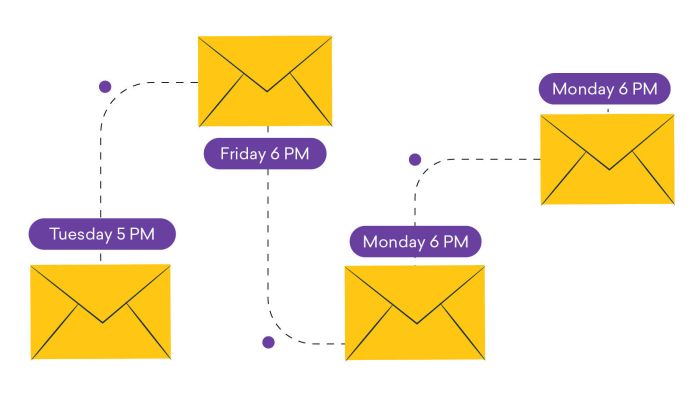
Setting up automation tools is crucial for streamlining your email marketing efforts and ensuring that your audience receives timely and relevant communication. Let’s dive into the process of comparing different email marketing platforms, setting up triggers and workflows, and integrating automation tools with your CRM system.
Comparing Email Marketing Platforms
When choosing an email marketing platform for setting up automated sequences, consider factors such as ease of use, customization options, pricing, and integration capabilities. Popular platforms like Mailchimp, HubSpot, and ActiveCampaign offer robust automation features to help you create effective email campaigns.
- Mailchimp: Known for its user-friendly interface and customizable templates, Mailchimp allows you to set up automated email sequences based on subscriber actions or time triggers.
- HubSpot: Ideal for businesses looking for a comprehensive marketing automation solution, HubSpot offers advanced workflows and segmentation options to target specific audience segments.
- ActiveCampaign: With powerful automation features and CRM integration, ActiveCampaign lets you create personalized email sequences to engage your subscribers effectively.
Setting Up Triggers and Workflows
To set up triggers and workflows for automated emails, start by defining your goals and identifying the actions that will trigger specific emails. Whether it’s a new subscriber sign-up, abandoned cart, or a milestone event, map out the customer journey to determine when and how to send automated emails.
By setting up triggers and workflows, you can ensure that your automated emails are timely and relevant to your audience’s needs.
Integrating Automation Tools with CRM System
Integrating automation tools with your CRM system is essential for keeping your customer data organized and ensuring seamless communication across platforms. Follow these steps to integrate your automation tools with CRM:
- Choose a compatible automation tool that offers CRM integration options.
- Access the settings or integration tab in your automation tool to connect with your CRM system.
- Follow the prompts to authorize access and sync your customer data between the two platforms.
- Test the integration to ensure that data is accurately transferred and that automated emails are triggered based on CRM interactions.